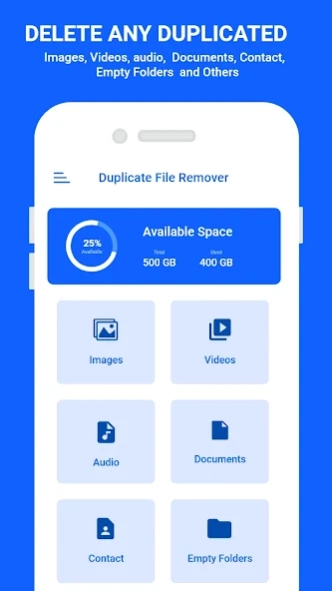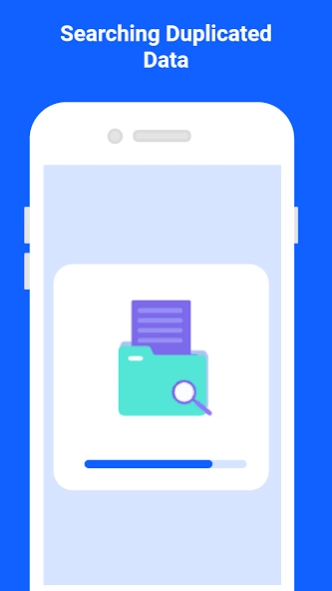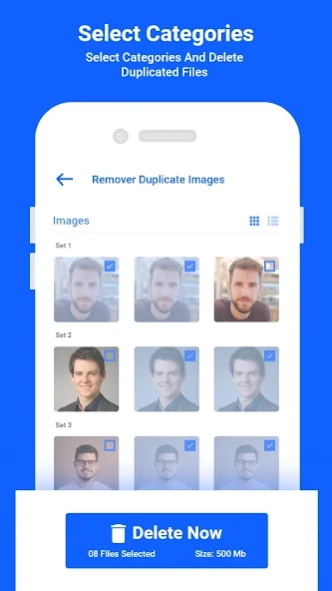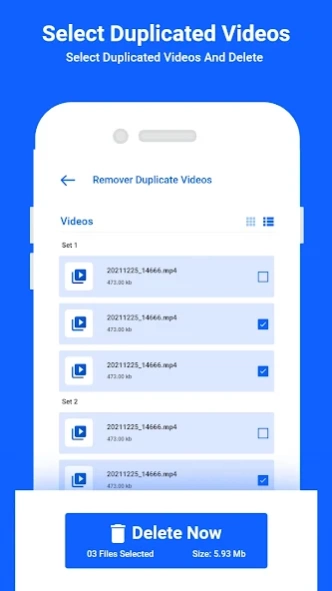Duplicate File Remover & fixer 1.1.1
Free Version
Publisher Description
Duplicate File Remover & fixer - Duplicate filer fixer is a storage space cleaner to delete, remove & clean phone
Duplicate File Remover is your ultimate storage cleaner app for Android, With Duplicate file fixer advanced algorithms, easily clean storage space by scanning and identifying duplicate files like photos, videos, and documents, effectively cleanup & clean storage space.
Duplicate file fixer and remover scan options allow you to target specific file types and folders, ensuring a thorough cleanup & clean storage space tailored to your needs. Storage cleaner frees up space to automatically detect duplicates with smart selection and preview feature, and easily remove them with our selective file removal tool, giving you full control over your storage.
With Duplicate file fixer you can safely create backups before removing or deleting duplicate photos, contacts and more, providing peace of mind throughout the cleanup storage process. Plus, track your cleanup progress with scan history and detailed results, making Duplicate File Remover the ultimate solution for cleaning and optimizing your device's storage space.
Key features of Duplicate file fixer and remover
- Scan and Identify Duplicates
- Customizable Scan Options
- Duplicate Detection
- Smart Selection and Preview
- Selective File Removal
- Duplicate photos cleaner
- Duplicate contacts remover
- Contact cleanup
- Remove & delete duplicate photos
- Duplicate cleaner for Android
- Backup and Restore
- Scan History and Results
Scan and Identify Duplicates:
Duplicate file fixer and remover will scan your device's storage and identify duplicate files, such as photos, videos, documents, and more.
Customizable Scan Options:
You can customize the scanning options based on file types, folders.
Accurate Duplicate Detection:
Duplicate file fixer employs advanced algorithms to ensure accurate duplicate detection.
Smart Selection and Preview:
Duplicate file fixer and remover provides a smart selection feature that automatically marks duplicate files for removal.
Selective File Removal:
You have the flexibility to choose which duplicate files you want to delete.
Backup and Restore:
Before deleting any files, the app offers an option to create a backup of the duplicates.
Scan History and Results:
Duplicate file fixer and remover maintains a scan history and provides detailed results.
Permissions:
Contacts:
You must enable contacts to find duplicate contacts
Storage:
You must also enable storage so that the app can find duplicate photos or files.
About Duplicate File Remover & fixer
Duplicate File Remover & fixer is a free app for Android published in the System Maintenance list of apps, part of System Utilities.
The company that develops Duplicate File Remover & fixer is Enigma Spark Apps. The latest version released by its developer is 1.1.1.
To install Duplicate File Remover & fixer on your Android device, just click the green Continue To App button above to start the installation process. The app is listed on our website since 2023-10-09 and was downloaded 2 times. We have already checked if the download link is safe, however for your own protection we recommend that you scan the downloaded app with your antivirus. Your antivirus may detect the Duplicate File Remover & fixer as malware as malware if the download link to com.duplicate.file.remover.cleaner.duplicatefileremover.duplicatemedia.fixer is broken.
How to install Duplicate File Remover & fixer on your Android device:
- Click on the Continue To App button on our website. This will redirect you to Google Play.
- Once the Duplicate File Remover & fixer is shown in the Google Play listing of your Android device, you can start its download and installation. Tap on the Install button located below the search bar and to the right of the app icon.
- A pop-up window with the permissions required by Duplicate File Remover & fixer will be shown. Click on Accept to continue the process.
- Duplicate File Remover & fixer will be downloaded onto your device, displaying a progress. Once the download completes, the installation will start and you'll get a notification after the installation is finished.